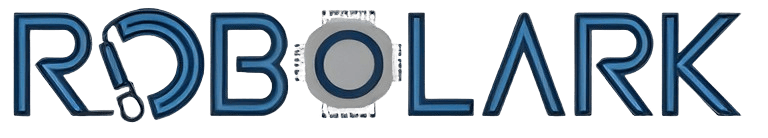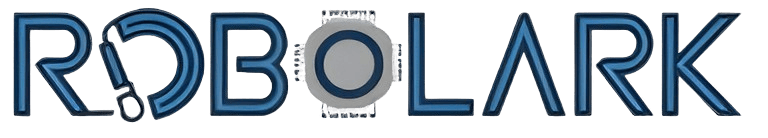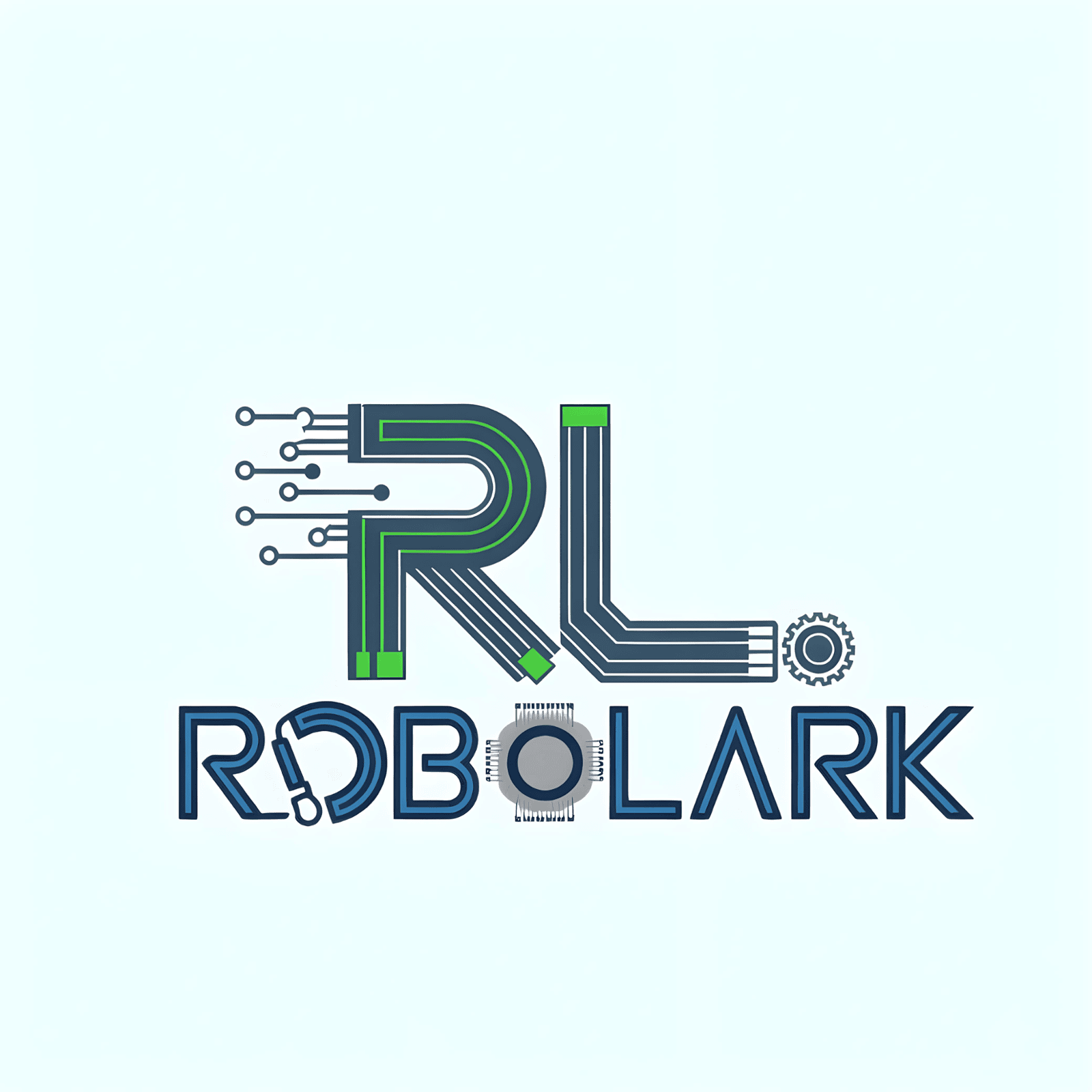Male HDMI to Female VGA cable
Product Details
Identify your HDMI source: Determine the device that has the HDMI output (e.g., laptop, DVD player, gaming console) and find the HDMI port on it.
Connect the HDMI cable: Plug one end of the HDMI cable into the HDMI port of your source device.
Connect the HDMI to VGA adapter: Take the other end of the HDMI cable and connect it to the HDMI female port of the HDMI to VGA adapter.
Connect the VGA cable: Now, plug one end of the VGA cable into the VGA male port of the HDMI to VGA adapter.
Connect the VGA display: Finally, take the other end of the VGA cable and connect it to the VGA input on your monitor, projector, or other VGA-compatible display.
Power up and configure: Once all the connections are made, power on your HDMI source device and the VGA display. The video should be mirrored or extended to the VGA display.